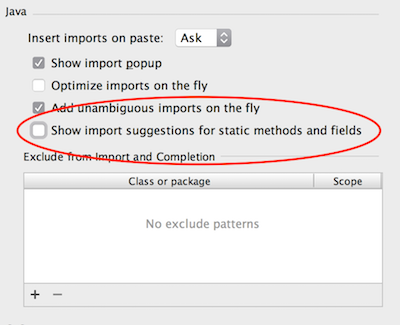A simple change gone wrong
I had some simple code in my Activity onCreate method:
@Override
protected void onCreate(Bundle savedInstanceState) {
// (Random code...)
if (mode == MODE_EDIT) {
// Do something
}
}I needed to do a similiar “something” elsewhere in the activity - no problem, right? The ‘mode’ comes from an extra I got from the intent, so can I just write this code at the bottom of the file:
private void foobar() {}
if (mode == MODE_EDIT) {
// Do something
}
}Great, this code compiled and it will work fine. The only problem is, it didn’t. Oh… it compiled just fine, but it didn’t work. The if block was not executing when it should.
What’s happening?
After jumping back and forth around the code, I saw the problem. The field mode isn’t actually a member variable of the class. It was just a local variable in onCreate:
@Override
protected void onCreate(Bundle savedInstanceState) {
int mode = getIntent().getIntExtra(EXTRA_MODE, GameState.MODE_GAME);
// etc..
}So how could I have accessed mode from another method? I knew the answer already as I’ve run into this before. Android Studio in it’s infinite wisdom had automatically inserted an import static at the top of the file:
import static android.R.attr.mode;Wow! I’m pretty sure that’s never what anybody wants, but it’s the default behavior of Android Studio since sometime recently when I started repeatedly having this problem. So, lesson learned:
- Just about every variable name you can think of can be imported static from
android.R.attr. - You just about never want this to happen
So for now just turn off this behavior completely: